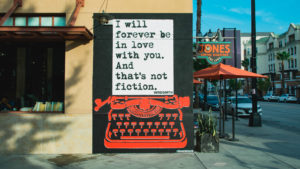Playhouse Village Zoom Backgrounds
Attend your virtual meetings “in the Village” with these free Zoom backgrounds of some of the fun spots around Playhouse Village. Check back from time to time for new locations!
To download your background on a computer:
- Click on your photo of choice to view full-sized version.
- Right click and select “Save Image As”.
- Choose your location on your device.
- Click “Save”.
To learn how to install your background in Zoom, click here.
Backgrounds